Ways to check if solar panel is charging battery:
 |
| Image on Flickr by Hepburn Wind under license |
One of the
most important things in owning a solar panel is to make sure that the solar
panel itself is charging the battery correctly. As environmental-friendly
practices become an integral part of everyday society, many have looked into
solar panels for a solution to an energy source.
Owning and installing solar panels is one thing, but to make sure they function and charge properly is another. Therefore, this article will provide several tips to make sure that your solar panel is charging your battery correctly.
This will include checking the battery, the solar panel, solar regulator, solar
panel inverter, and finally, the wirings.
1) Checking the battery:
Battery:Corrosions,Disconnections,and Measuring Voltage
 | |
|
If you have a home solar panel system, then you will likely have a battery that will store power from your solar panel.
Measuring the voltage in your
battery is vital to know if your solar panel is properly charging and storing energy.
Below are steps to follow:
- Always make sure that the wires from your solar panel are disconnected before measuring the voltage of the battery. Once you measure the voltage, write what is displayed by the multimeter on paper.
- Next, reconnect the wires of the solar panel to the battery so it can charge the battery throughout the day. At least leave the solar panel to charge the battery for a few hours. Afterward, measure the voltage again and compare it to the previous voltage measurement you made before reconnecting the wires.
- Your solar panel is charging properly once you see that the voltage of the battery has increased compared to the previous notes you made. The increase in voltage indicates that the solar panel is charging the battery properly.
- Another common issue to look out for is loose battery connections or corrosion. For loose battery connections, simply reattach and make sure it is not loose anymore. For corrosion issues, make sure you thoroughly clean them and then clamp them properly once more.
Always
make sure to maintain the quality of your battery by adequately cleaning it of
any build-ups and dirt. If the battery is installed outside, be sure to have a
cover to keep it away from extreme weather and conditions.
2) Checking the solar panel:
The Solar Panel: Check for Damages and Measuring Voltage
The
solar panel itself is the primary and most important component of the whole
solar panel system.
Below
are steps to make sure that your solar panels are functioning properly.
- Place your multimeter’s red probe on your solar panel’s positive terminal as well as your multimeter’s black probe on your solar panel’s negative terminal. One of the best times while doing this is to see If there is sunshine directly on the front of the solar panel.
- When your solar panel is in direct contact with the sunlight, the meter should display a DC voltage between 10 volts to18 volts. The voltage display means that the solar panel is working correctly and can continue to charge the battery or any equipment it is connected to.
- If the
multimeter does not display any voltage measurements, then make
sure to carefully check that each of the connections on your solar panels is in
place.
If you
have double-checked the connections on your solar panels and everything seems
like they are in their place, then most likely, your solar panel needs repair.
Also, be
aware if there are any physical damages to the solar panel. Since solar panels
are placed outside, several factors can damage your solar panel, such as:
- Physical Damages from Animals
- Falling Debris from Storms
- Hail Storm
When you live in an environment with wildlife or that has strong weather conditions, make sure to constantly check your solar panel. Another idea is to put some form of protection, such as mesh fence cover, to keep your solar panels safe from the aforementioned.
3) Checking Solar Regulator:
The Solar Regulator: Faulty Regulator Stops Current
The primary function of solar regulators is to maintain stability and regulate the current from the solar panel to the batteries without overcharging and damaging them. Additionally, a solar regulator will help to monitor if the batteries are fully charged. Once it is, the solar regulator will automatically stop or decrease the amount of current flowing from the solar panel.
Checking a Faulty Regulator:
The easiest way to see if your solar regulator is faulty or not is by disconnecting the solar regulator from the solar panel and the battery. Afterward, directly connect the solar panel to the battery. If you can measure current from the solar panel directly to the battery, then it is highly likely that your solar regulator is faulty.
4) Checking solar panel inverter:
The Solar Panel Inverter: Check the Lights!
The primary purpose of the solar inverter is to convert the solar energy generated by your solar panels from DC to AC so that your home and utility grid can use the power produced by it.
Checking your solar panel’s inverter is incredibly simple since it has a display to show you if there are errors. To check on your solar panel’s inverter, look at the colors lighting up on the display during daylight hours. This is when the system is meant to be operating.
Checking for a Faulty Solar Panel Inverter:
For the most part, the solar panel’s inverter will display three colors that will indicate the status of performance. Below are the colors as well as the descriptions, which are:
- Green: Solar Panel Inverter Functioning Properly and Operating
- Blinking Green: Low Light/Stand By
- No Color: No Light (Night, Storm, Blizzard, etc.)
Orange/Orange/Yellow: Inverter not operating properly, hence, error code. Make sure to call the manufacturer or technician if this color does occur/
If your inverter displays the Error Code colors, then the issue can originate from the inverter itself or anything connected with it. This includes:
- Solar Panel
- Wiring
- Battery
- Solar Regulator
If you checked everything above and there were no issues, then the problem originates from its inverter.
What is helpful when checking on your inverter is to have a diagram of it. The inverter diagram will display all the contact points to check on. Do this by testing the voltage. If the contact points seem good, move on to the rest of the components until you find the weak point. Afterwards, purchase a spare part for it and change or replace the component.
5) Checking The Wirings:
The Solar Panel Wiring: Damages or Misconnections
Once you
concluded that the solar panel is not the issue, you can now use your digital
multimeter to measure the voltage on the wires where the solar panels are
connected to the solar regulator and then the battery. This is to test the current
within the wires coming from the solar panel. But beforehand, make sure you
have the wires disconnected from the regulator and the battery.
The digital
multimeter measures the differences in voltage between the two wires. The
measurements on the voltage should be approximately the same, if not a little
less than what you measured on the solar panel.
If the
case occurs where your digital multimeter does not show any voltage
measurements, then double-check the wires and see if there are any damages to them
or if they are connected to the wrong ports. Damages on the wires can
significantly disrupt or completely halt the flow of the solar panel’s current.
Final Tools Required:
Digital Multimeters, Tools Used with Solar Panel Problems
The most
common and easiest way to see if your solar panels are charging your batteries
properly or if the rest of the solar panel components are working is to purchase
a digital multimeter. A digital multimeter (also known as a
multi-tester) is a device that can help you measure multiple electrical
properties, such as voltages, resistance, and current of an electrical device
or equipment.
This part of the post contains affiliate links which means we may receive a commission if you click a link and purchase something that we recommended at no additional cost to you Full disclosure Thank you
Below are some top multimeter brands that you can consider purchasing:
Now you want to use your digital multimeter to measure the voltage of your solar panel’s output. Do this by turning on your multimeter and adjust your multimeter’s dial setting. You will need this vital tool to check every component of your solar panel system.
Conclusion – Check the Battery, and Check Everything Else
When charging your battery with your solar panel is the issue, the problem might not be the battery. Since the full solar system panel comprises several components and devices, it is essential to check every single one of them for faulty issues.
Read My post on What Size Solar Panel to Charge 100ah Battery?



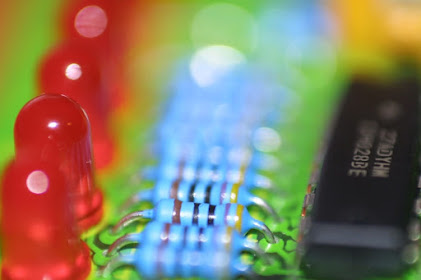



.PNG)



